Admin tooltips
2024-10-31
In a previous post, I was mentioning I was trying to get the maintainer status on one Drupal module.
This module is Admin Tooltips and we were finally able to make a new release that supports Drupal 10 and Drupal 11 🎉.
What is Admin tooltips?
It's a very simple module that adds a small "?" next to your fields, when editing content in Drupal.
On hover, it shows more information on how this field should be filled. The information shown is completely customizable and translatable (trough config_translate though... which sadly can be a challenge sometimes).
It is pretty similar to the field help text you're most likely already used to, but admin_tooltips lets you be more verbose, as the text is not shown by default (only on hover) and doesn't encumber the interface.
Which is always appreciated by content editors that have a lot of content to write, but can be used as a reminder for some less used content types. It's also good documentation for new content editors and let onboard them faster.
I added support for composer, so you're now able to install the module like most Drupal modules nowadays.
# Remove ddev at the beginning if you're not using ddev
ddev composer require 'drupal/admin_tooltips:^1.0@beta' # Downloads the module
ddev drush en admin_tooltips # Enables the module in Drupal
How does it work?
To add a tooltip, you will first need to visit the content type form display management interface.
- Select the content type first
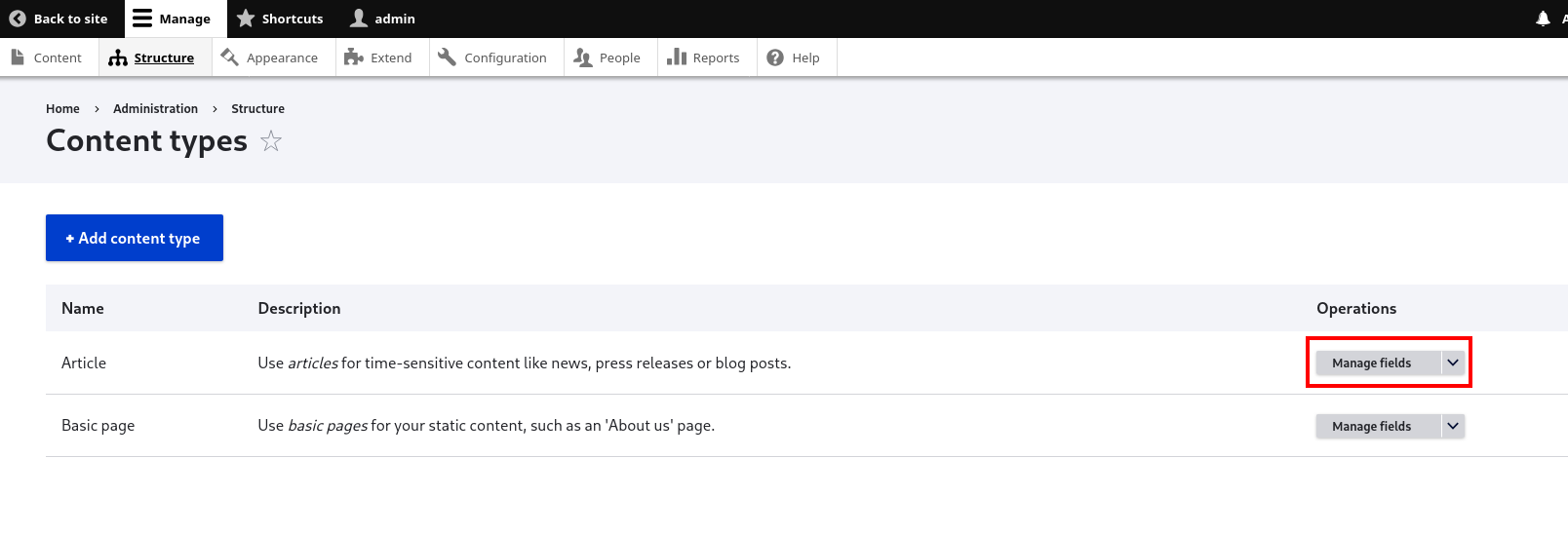
- Click on the "manage fields" button on the right then select the "Manage form display" tab at the top.
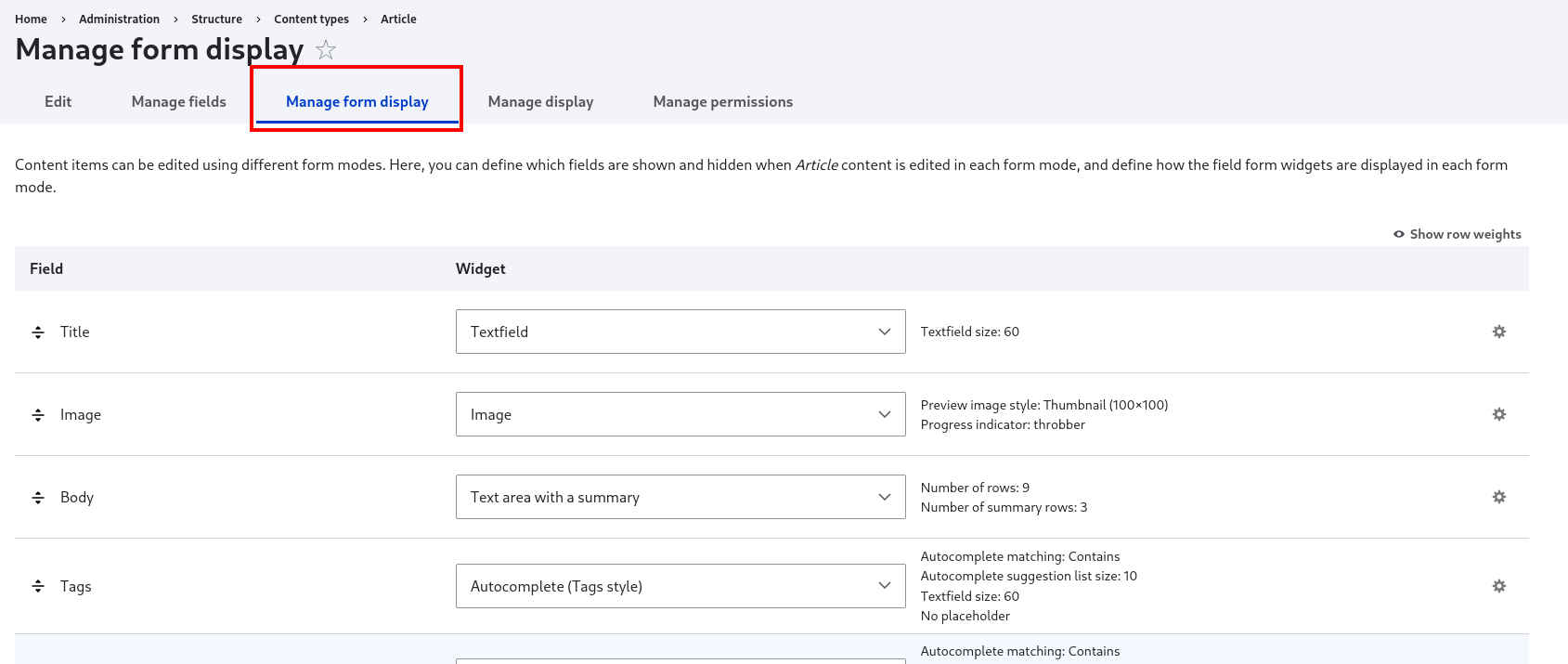
- Click on the gear icon, on the right.
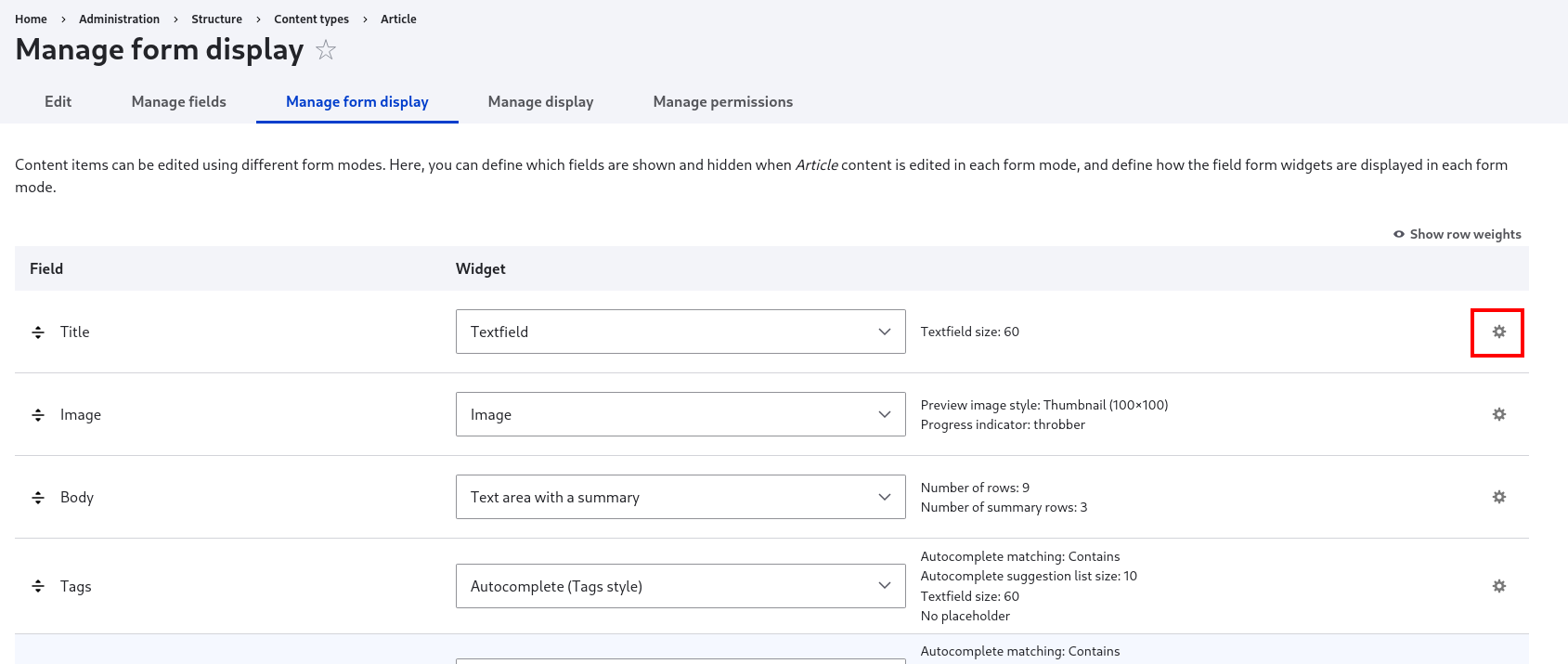
- Put anything you want in the tooltip settings.
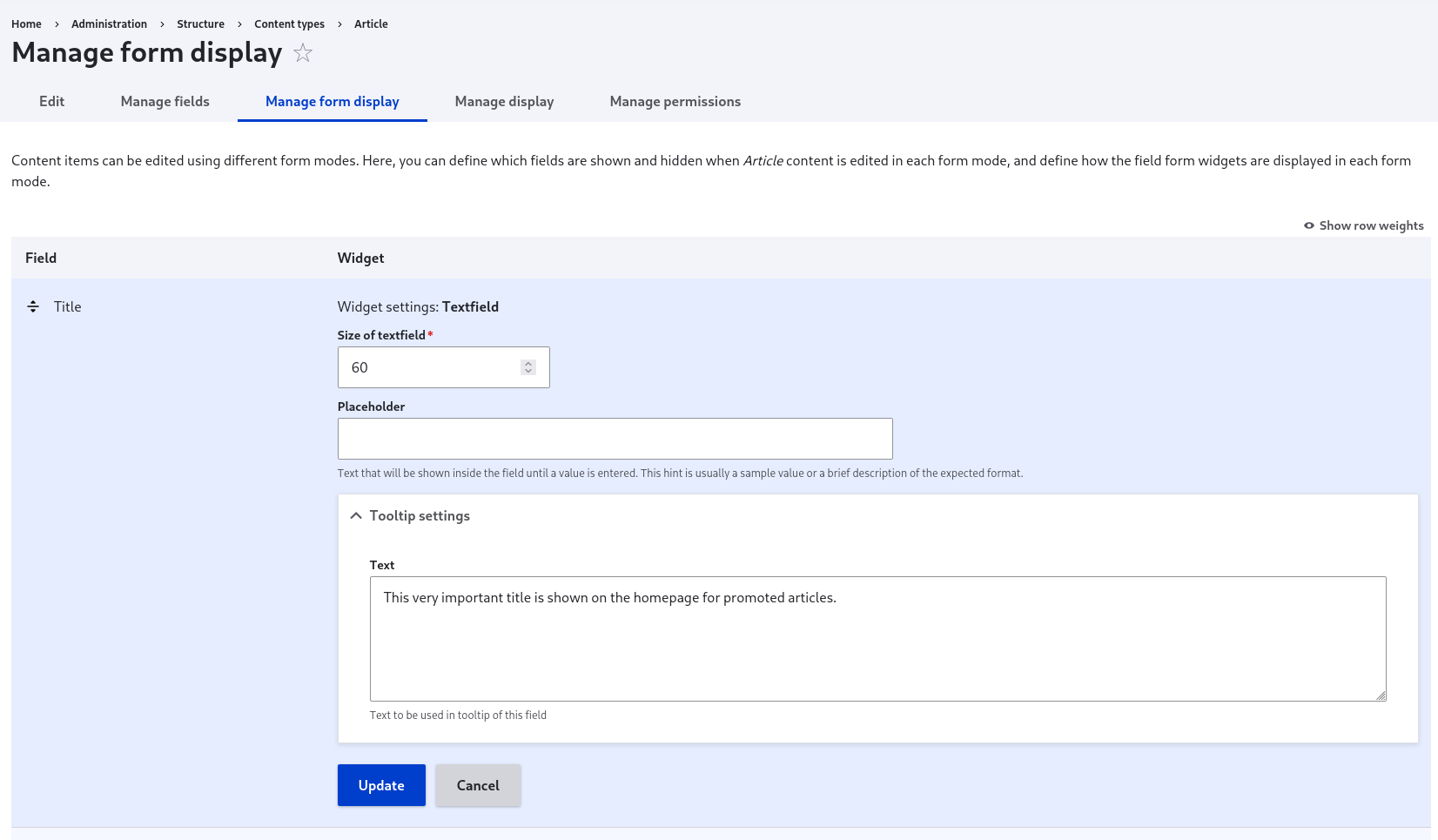
- When you create or edit content, it will show up next to the field.
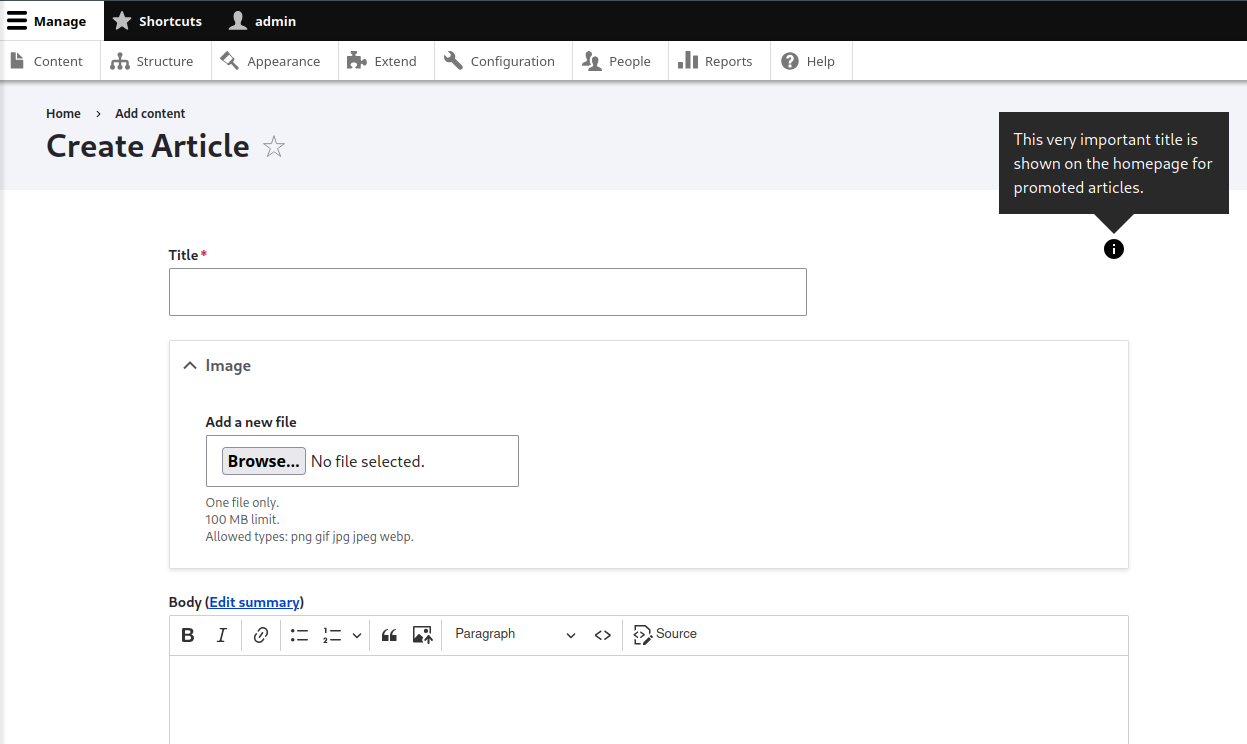
So, that's it!
We've been using this module for a long time, so I'm happy to see it alive once more instead of the spaghetti of patches we had. A big thank you to BAnQ to give me some time to work on this!
Let me know if this is useful to you! The issue queue is open if you have any questions or feature requests 😀.